|
This is a short presentation of the standard version of the XOverWizard II software. All of our
digital crossovers can be programmed with the XOverWizard II and the standard version is able
to import measurement files like frequency response or impulse response. When you make an active
loudspeaker setup in the standard version, it's a normal procedure to start by loading a measurement
for each driver of the loudspeaker in form of text file with colomns of frequency (frq), sound
presure level (SPL) and phase. You even have the possibility to import an impluse response instead
of the usual frequency response - XOverWizard II will simply make the calculation of the frequency
response with correct phase etc. Now you can go directly to the optimization in form of parametrick
equalization and/or shelving for each of the drivers in the loadspeaker followed by adding optimal
crossover points. The supreme simulation calculation in the software will enable you to see direct
resultats for every step = no more “old” trial and error methods !!!
The latest versions of the standard XOverWizard II software can be downloaded at the Technical page.
Click the pictures for a lager view
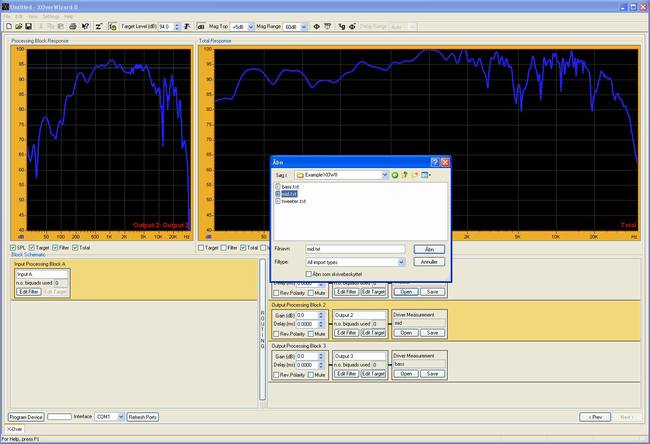
Importing individual driver measurements option of the standard XOverWizard II software
Notice that you both have the possibility to import frequency response curve and impulse response
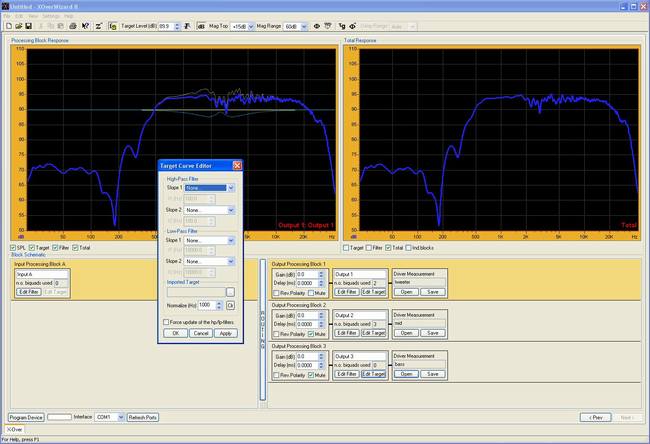
View of the Target Curve Editor pop-up
Notice that you can enter the name of the particular driver in the "Output1" field so that the graphical window will show
"Output1: Tweeter" - like shown in the last picture below, making it much easier for you to navigate the setup
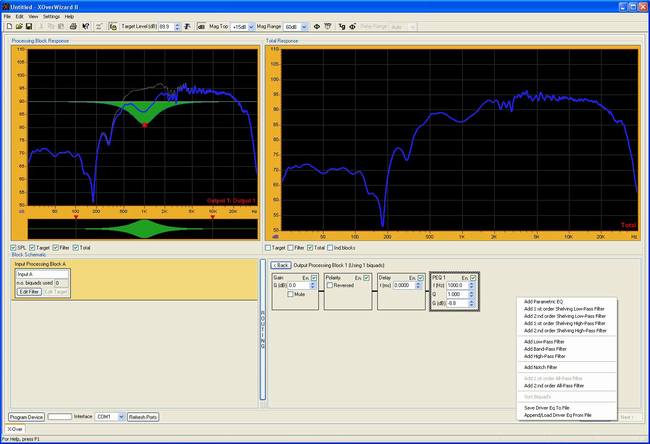
View of the "Edit Filter" window - by right clicking in the free space a pop-up apears with options to add different filtering
Notice the possibility to draging in the selected PEQ in the left "Processing Block Response" window
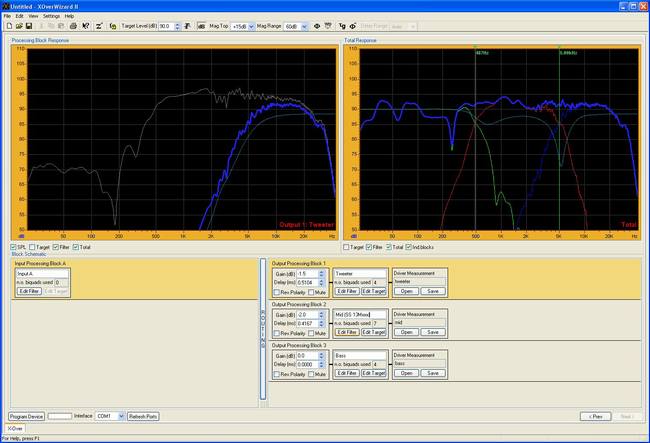
Total view of the Standard version after setting up a loudspeaker with ScanSpeak drivers
Notice the CrossOver points is marked with vertical green lines
|
 active@groundsound.com
active@groundsound.com
 active@groundsound.com
active@groundsound.com